Toll Free:1-800-663-0001
Adobe Sign
Adobe Sign
Acrobat Sign helps staff easily create, send, track, and manage document workflows and digital signature collection. Recipients can view and legally sign documents from any device, at any time, no accounts or sign-ins needed.
Contact us for a free 1:1 webinar demo and learn about our 50 FREE transaction offer.
Attend a 15-minute webinar and Get *50 FREE transactions of Adobe Acrobat Sign (VIP)
*Existing Adobe Acrobat Sign customers do not qualify for promotion. Limited to one Adobe Acrobat Sign trial transaction order (50 transactions) per customer.
Contact Us to schedule your free 1:1 webinar and to learn more about the free 50 transactions.
_________________________________________________
Have you considered how you could decrease the amount of time your administration, staff, and faculty spend on paper workflows? One of the challenges that institutions face is that 80% of all processes still involve paper. See how digital transformation in K–12 and higher education schools lets you collect signatures 28x faster than with pen and paper while saving an average of CAN$8 per transaction.
Check out Adobe's Acrobat Sign tutorials page or request a free 1:1 webinar with Software4Schools.ca and see how easy sign is to use.
https://helpx.adobe.com/sign/tutorials.html
_________________________________________________
Top use cases
- Add/Drop Course Management
On most campuses, course changes require students to run around collecting wet signatures on a paper form. With Adobe Acrobat Sign, you can send a PDF for signature on add drop forms, or students can use online Web Forms to get it all done without going anywhere, so they can complete their registration and get to class, faster. - Employee Onboarding
Getting started at a new school or university involves a lot of paperwork for both the new employee and HR staff. Adobe Acrobat Sign makes both the sending and signing process quick and painless, so new employees can jump into their roles more quickly and confidently. - Vendor Contracts
Contract management is time-consuming for school staff and complicated for vendors. Adobe Acrobat Sign makes it quick and easy for procurement teams to send pre-filled forms and capture compliant signatures, so projects can get moving faster. - IEPs/504s
Processing a single paper-based IEP or 504 plan can take over 30 days. With Adobe Acrobat Sign, staff can create and send pre-filled forms in a specified order with Workflow Designer to create a quick, streamlined approval process, so everyone can spend less time doing paperwork and more time-serving student needs. - Acceptable Use Agreements
A growing reliance on a 1:1 device model requires multi-form packets, like athletic and licensing agreements, to be signed by parents for every single student — that’s a lot of forms. Adobe Acrobat Sign makes it easy for education staff as well as parents, with features like Mega Sign that route 1000s of forms in a single click. - Help your school or institution go paperless today
It’s time to say goodbye to paper and all its pain points. It’s time to introduce seamless, paperless workflows powered by Adobe Acrobat and Adobe Acrobat Sign that make creating, tracking, and managing document workflows secure and easy.
Contact Software4Schools.ca TODAY and book a free 1:1 webinar and test Acrobat Sign out.
The below matrix can be downloaded from our PDF tab above.
Send documents for signature with Adobe Acrobat Sign
Send to a single recipient.
The most commonly used workflow in Adobe Acrobat Sign: sending a document for signature. In this video, learn how to upload a document, add form fields, and send it to a recipient for signature.
A wealth of Sign tutorials are available here:
https://helpx.adobe.com/sign/tutorials.html
Compare the three versions of sign in this PDF Matrix Of Adobe Sign Editions







 Prices
Prices
 Details
Details
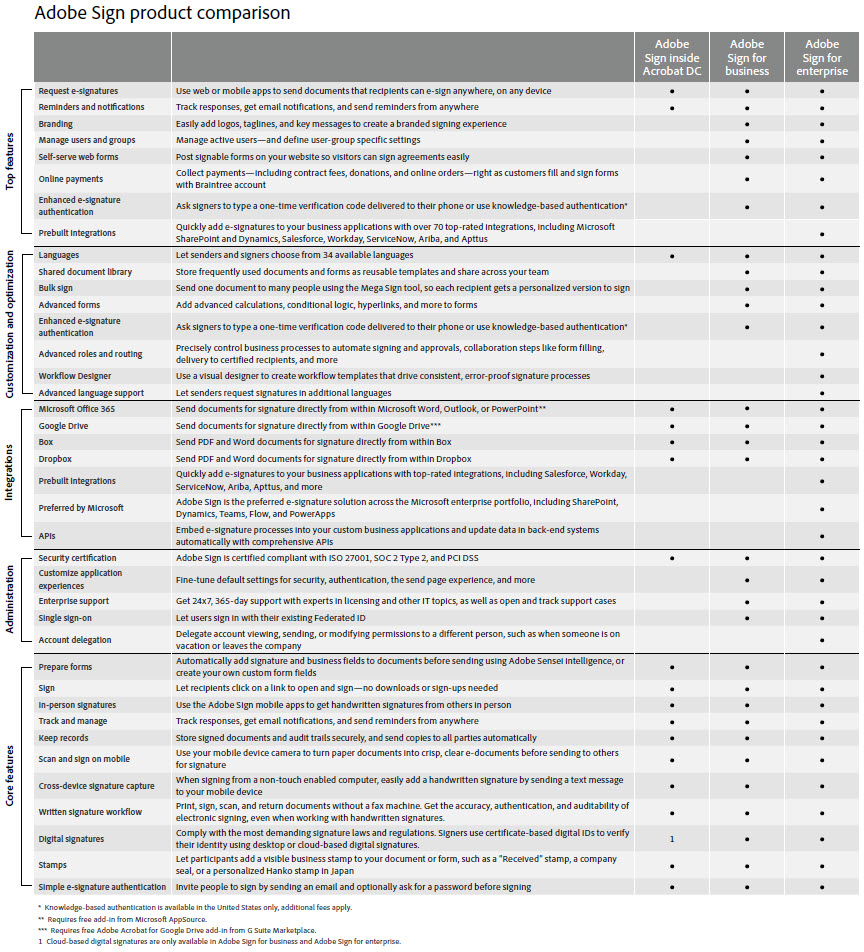
 Videos
Videos
 PDF's
PDF's
 Webinar
Webinar