Acrobat Pro 2020 is the latest perpetual desktop version of Acrobat. It simplifies everyday PDF tasks and includes many productivity enhancements when working with PDFs from your desktop.
As of February 1, 2022 Adobe will end the sale of the Upgrade Plan for Acrobat Pro Perpetual as there are no current plans for a new version of Acrobat Perpetual. Adobe recommends customers consider moving to Acrobat Pro DC named user subscriptions at this time.
What is Adobe Acrobat 2020?
Adobe Acrobat 2020 is the updated version of Acrobat desktop-only (perpetual) software available via a serial license.
What is the difference between Acrobat 2020 and Acrobat DC?
Acrobat 2020 is a one-time purchase that only includes access to Acrobat desktop software and quarterly security updates and bug fixes.
Acrobat Pro DC subscription is designed for today’s multidevice world and is ideally suited for remote work and distributed workforces. Acrobat DC enables users to convert, edit, protect, sign, share, and track PDFs with smart integrated tools across computers, mobile devices, and web browsers plus new and updated features are added as they become available. Companies can deploy and manage licenses with ease—deploying apps and updates centrally or letting users self-install. Unlike perpetual licenses, administrators can easily assign, reassign, remove, and track licenses with just a few clicks in the web-based Admin Console to help ensure they are always in compliance. View our PDF tab for a comparison matrix.
What’s was new in the Acrobat 2020 release?
Acrobat 2020 includes the following desktop product updates:
- Security—This release includes all security updates and bug patches since the last perpetual release in 2017, including the ability to open files protected with Microsoft Information Protection (MIP) solutions.
- Accessibility—Customers who use Acrobat to optimize PDFs for people with disabilities (such as visual or physical impairments) can take advantage of updated tools and enhanced workflow experiences to improve accessibility.
- Updated features—With the improved Home view, users have a single place to organize, manage, and search for their PDFs. Other updates include additional color customization capabilities, an improved Pen tool, enhanced optical character recognition (OCR) that recognizes text in scanned documents, and tools for the touch bar in MacBook Pros.
- Support—According to the Adobe Support Lifecycle Policy, Adobe provides five years of support for perpetual products starting from the product’s release date (including security patches, bug fixes, and technical support). In line with this policy, Acrobat 2020 will be supported through June 2025.
- Download the complete Acrobat 2020 Product Comparison from our PDF tab.
Is Adobe Sign included in Acrobat 2020?
No, Adobe Sign is not included in Acrobat 2020. Adobe Sign is a service that is available only via subscription.





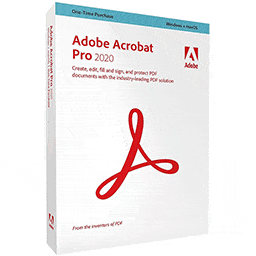

 Prices
Prices
 Details
Details
 Videos
Videos
 PDF's
PDF's
 Webinar
Webinar
 System Req
System Req