Toll Free:1-800-663-0001
itopia CloudApps Classroom
itopia CloudApps Classroom
Enable learning from anywhere! Turn a Chromebook into a powerhouse "desktop-like" computer and run native Photoshop, Premiere Pro, Autodesk, and more!
Instant FREE trial - just click here (requires an active Adobe CC named user subscription).
With itopia CloudApps Classroom, students can learn from anywhere, helping schools to grow and provide high-tech education to every student without breaking the bank. The itopia experience is so easy, educators can set up new CloudApps Classrooms on their own within minutes.
Instant FREE trial - just click here (requires an active Adobe CC named user subscription).
itopia Labs solves the challenges schools face for delivering high-tech education without breaking the bank. With itopia Labs, educators can provide anytime, anywhere, any device access to software applications that students commonly use for Career Technical Education (CTE) and various certification programs. Software labs can be set up in minutes without expensive computers or IT support at a predictable cost that fits any district budget. And, itopia Labs is designed to deliver a great application user experience, even when students are accessing high-resolution video editing and 3D rendering apps remotely.
Key Benefits
- Democratizes student access
Students can access their applications through itopia Labs using any device with a modern browser, including Chromebooks. Students can do their work on any device at school and at home. itopia Labs is designed to be simple to set up — no specialized IT expertise is required. And, itopia Labs is typically less expensive, with more predictable and scalable costs, than traditional onsite labs or VDI solutions. - Expands school curricula
itopia Labs includes a catalog of pre-configured software that students commonly use for CTE and other courses. Teachers can easily add classes by selecting the applications they want to use. Because Labs runs on any device, schools are not limited to classes that can be supported by the computing power of onsite machines. Districts can offer courses both in-class and at home, including those requiring graphics-intensive apps, such as video editing and 3D rendering. - Simplifies use of education technology
itopia Labs is fully-managed and hosted by itopia on Google Cloud. Labs integrates with tools educators are already using, including Google Classroom, Google Workspace for identity and access, and Google Drive for students’ work. Administrators can easily create a district view, school view, and class view of their Labs to monitor usage and make adjustments to virtual lab setups. - Any Device, Anywhere Access for Learning
itopia Labs runs on any device and uses cloud computing to support scalable access to applications at any time. Because Labs works through a web browser, no software installation is required. Only 0.3 Mbps is needed for Internet bandwidth. - Curated Apps Ready for Use
Educators can set up classes in minutes by selecting from a list of pre-configured apps, including Adobe, Autodesk, Microsoft Office, SOLIDWORKS and more. itopia regularly updates apps in the catalog to the most current versions. - Great for Graphics-Intensive Apps
itopia Labs is built to provide an excellent user experience for graphics-intensive apps, such as video editing and 3D rendering. Sessions are enabled from the nearest possible Google Data Center to ensure the lowest latency. - Fully-Managed Solution
itopia Labs is fully-managed by itopia on Google Cloud with a 99.9% uptime SLA, including cloud lab monitoring, scaling, patching, and security. Technical support is proactively handled by itopia 24x7. Customer support is available weekdays via chat and email. - Quick Onboarding and Set Up
Schools can start using itopia Labs within minutes. Labs integrates with Google Workspace to enable oneclick classroom creation and student onboarding. With “pre-warmed” cloud infrastructure, students can launch
virtual apps immediately.
Common Use Cases
- Easily switch between in-person and remote classes.
- Supplement or replace onsite computer labs.
- Add courses to district curriculum.
- Maximize 1:1 device initiatives.
- Enable CTE and Project Lead the Way
- Utilize government grants for remote learning
Available in three editions to meet your needs and budget.
- Basic Access: provides access to Microsoft Office and Computer Science.
- Advanced Access: provides access to a single suite of applications: either Adobe CC, or Autodesk or Package (Blender/Rhino3D Express).
- All Access: provides access to all 140+ list of applications.
 |
 |
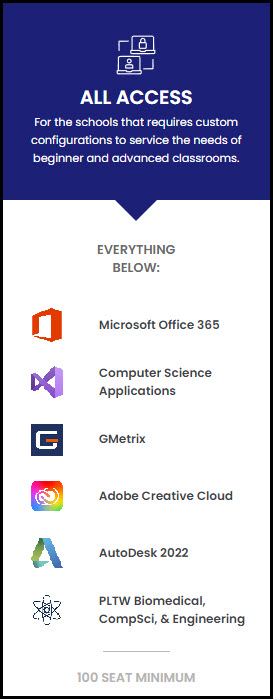 |
itopia CloudApps Classroom - 90 Second Overview
itopia Labs Datasheet PDF







 Prices
Prices
 Details
Details
 Videos
Videos
 PDF's
PDF's
 Webinar
Webinar